Vite 模式
Vite 是一种新型的前端构建工具,与 Webpack 相比,Vite 基于浏览器原生的 ES Module 规范能够让调试服务以及热更新更快,提升开发者体验。icejs 2.0 版本开始同时支持 Webpack@5 以及 Vite@2 两种模式,开发者按需选择,对于增量业务我们更推荐采用 Vite 的构建模式。
快速体验
除 Fusion Design Pro 以外,其他官方脚手架均已经默认切换到 Vite 模式,按照 快速开始 直接使用即可:
$ npm init ice <projectName>
# or
$ yarn create ice <projectName>
开启 Vite 模式
在 build.json 中进行以下配置启用 Vite 模式:
{
"vite": true
}
功能完备度
icejs 提供了非常完备的功能,目前部分能力尚未支持 Vite 模式,具体请参阅以下表格:
| 功能点 | 支持度 |
|---|---|
| Severless 一体化 |   |
| 微前端 |   |
| SSR&SSG |   |
| SPA |   |
| MPA |   |
常见问题
本地开发正常,线上环境报错 require is not defined
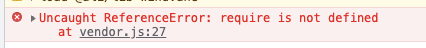
这种情况一般是因为使用了不规范的 npm 包:一个文件里混用了 ESM(import) 和 CJS(require),这种情况需要对应的 npm 包进行规范化修改。通过以下方式可以快速排查出是哪个 npm 包导致的:
- 在
build.json中添加minify: false选项禁止构建时压缩 - 执行
npm run build进行构建 - 通过任意 http-server 预览产物:
$ cd ice-demo/
$ npm i -g http-server # 一个简易的 http-server
$ http-server ./build
启动后通过浏览器访问页面,根据报错位置的代码定位是哪个 npm 包引起的,然后推进对应的包做修改。
在线上页面环境中如何代理调试本地 dev 资源?
在一些特殊场景下,比如因为本地服务端环境不稳定或者只有线上页面才能复现的问题,我们通常希望在线上页面环境可以调试本地 start 的资源,在原先的 Webpack 模式我们只需要借助 Chrome 插件(山海关/XSwitch)将页面里的线上资源(js/css)代理到本地 //127.0.0.1:3333/js/index.js 即可,但是 Vite 模式下 build 产物和 start 产物差异非常大,因此无法通过该方式实现。在 Vite 模式下,我们推荐在服务端同时维护一份 dev 的 html 结构,当 url 里包含特殊的 query 时则渲染该 html 内容方便前端调试,html 内容如下:
<!DOCTYPE html><html>
<head>
<script type="module" src="http://localhost:3333/@vite/client"></script>
<script type="module">
import RefreshRuntime from "http://localhost:3333/@react-refresh"
RefreshRuntime.injectIntoGlobalHook(window)
window.$RefreshReg$ = () => {}
window.$RefreshSig$ = () => (type) => type
window.__vite_plugin_react_preamble_installed__ = true
</script>
<meta charset="utf-8">
<meta http-equiv="x-ua-compatible" content="ie=edge,chrome=1">
<meta name="viewport" content="width=device-width">
</head>
<body>
<div id="ice-container"></div>
<script type="module" src="http://localhost:3333/src/app"></script>
</body></html>
当服务端返回这份 HTML 内容时,就会加载本地的 dev 资源,同时使用线上的接口数据。
如何兼容 Webpack 构建模式下 inline loader 的导入
代码中存在 inline loader 的语法,在 Vite 构建模式下将会失效:
import Styles from '!style-loader!css-loader?modules!./styles.css';
移除 inline loader 写法,大部分需求可以被内置的工程能力处理,定制 loader 能力推荐结合 Vite 插件的 transform 进行处理。